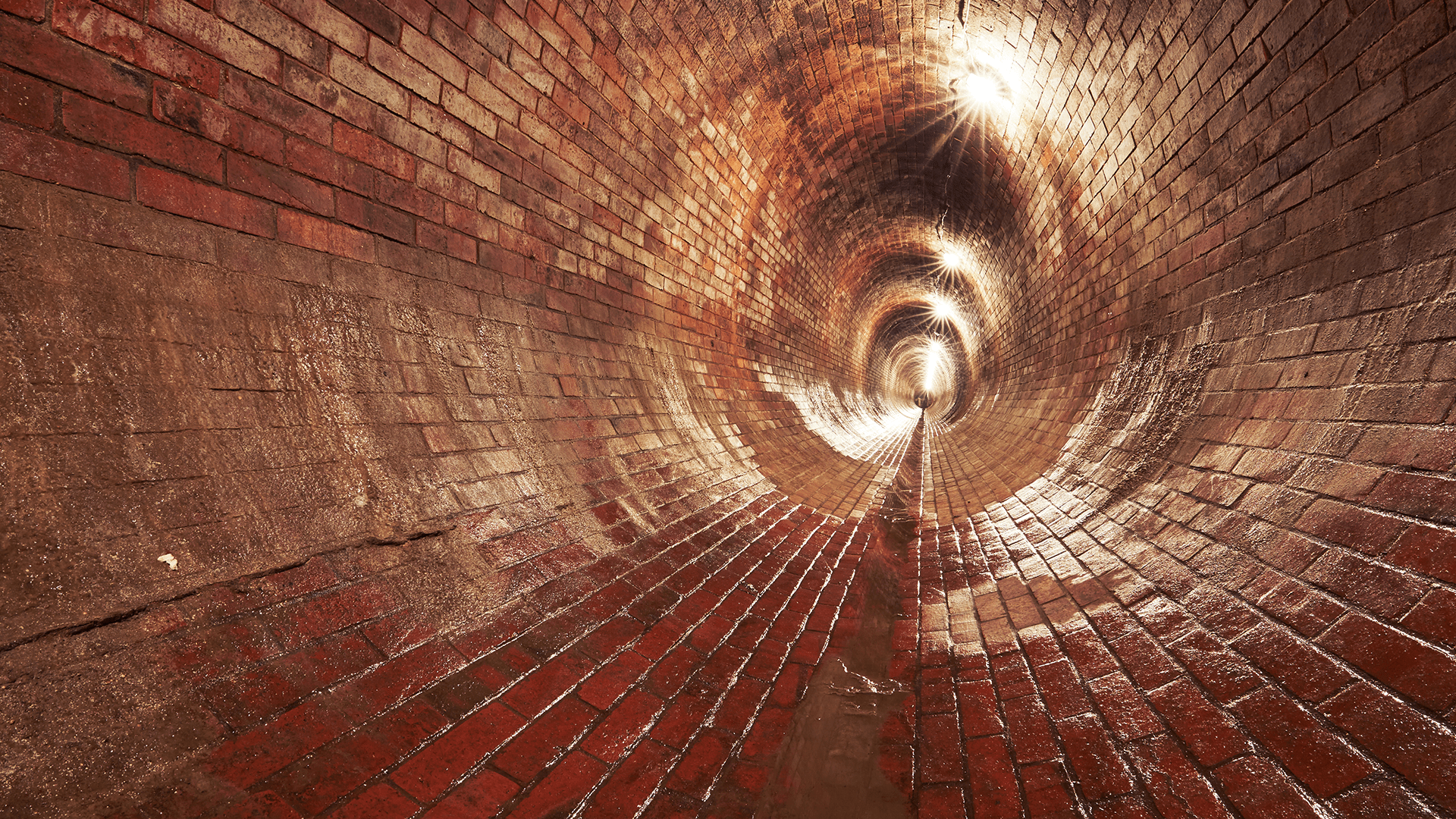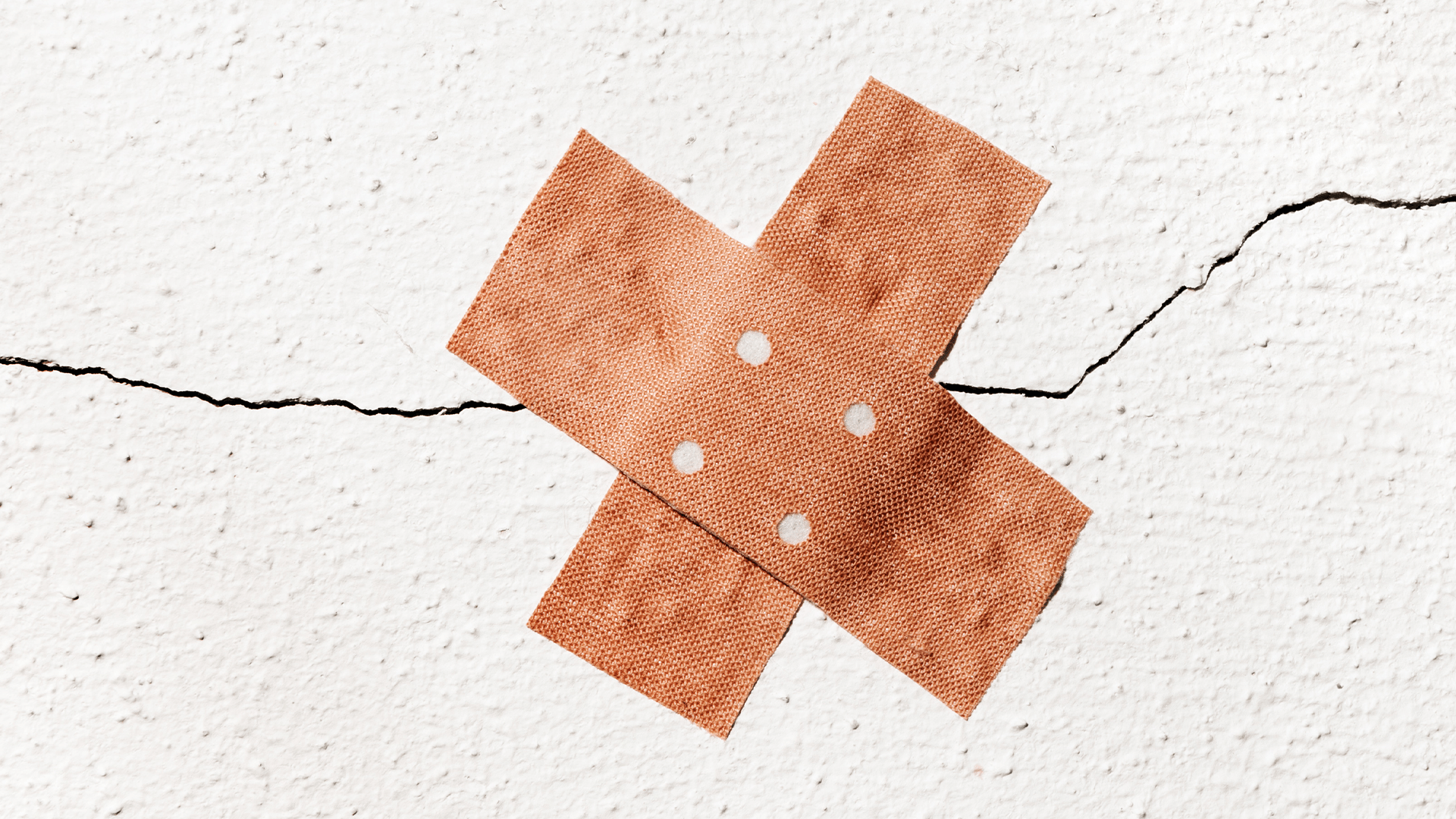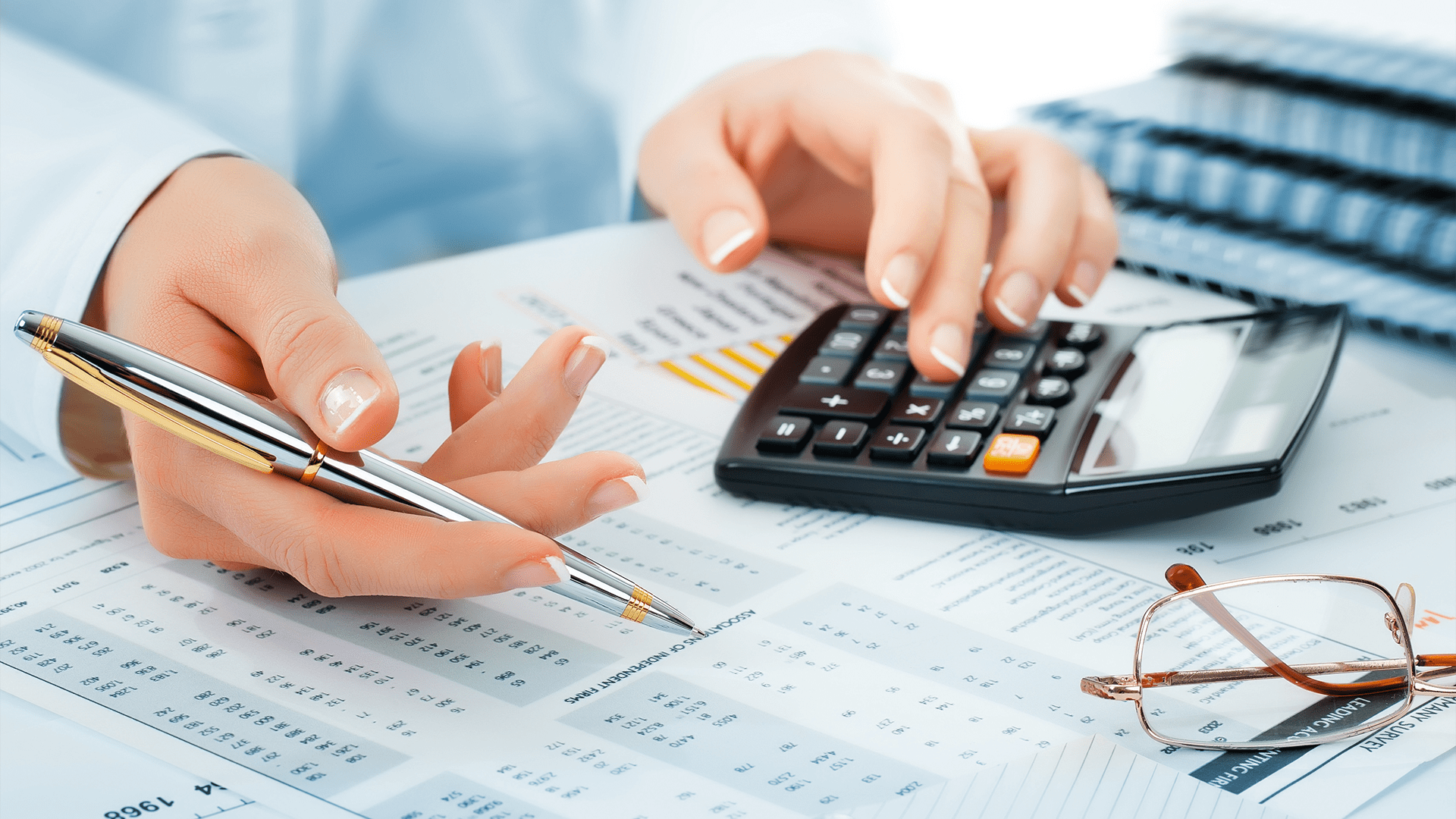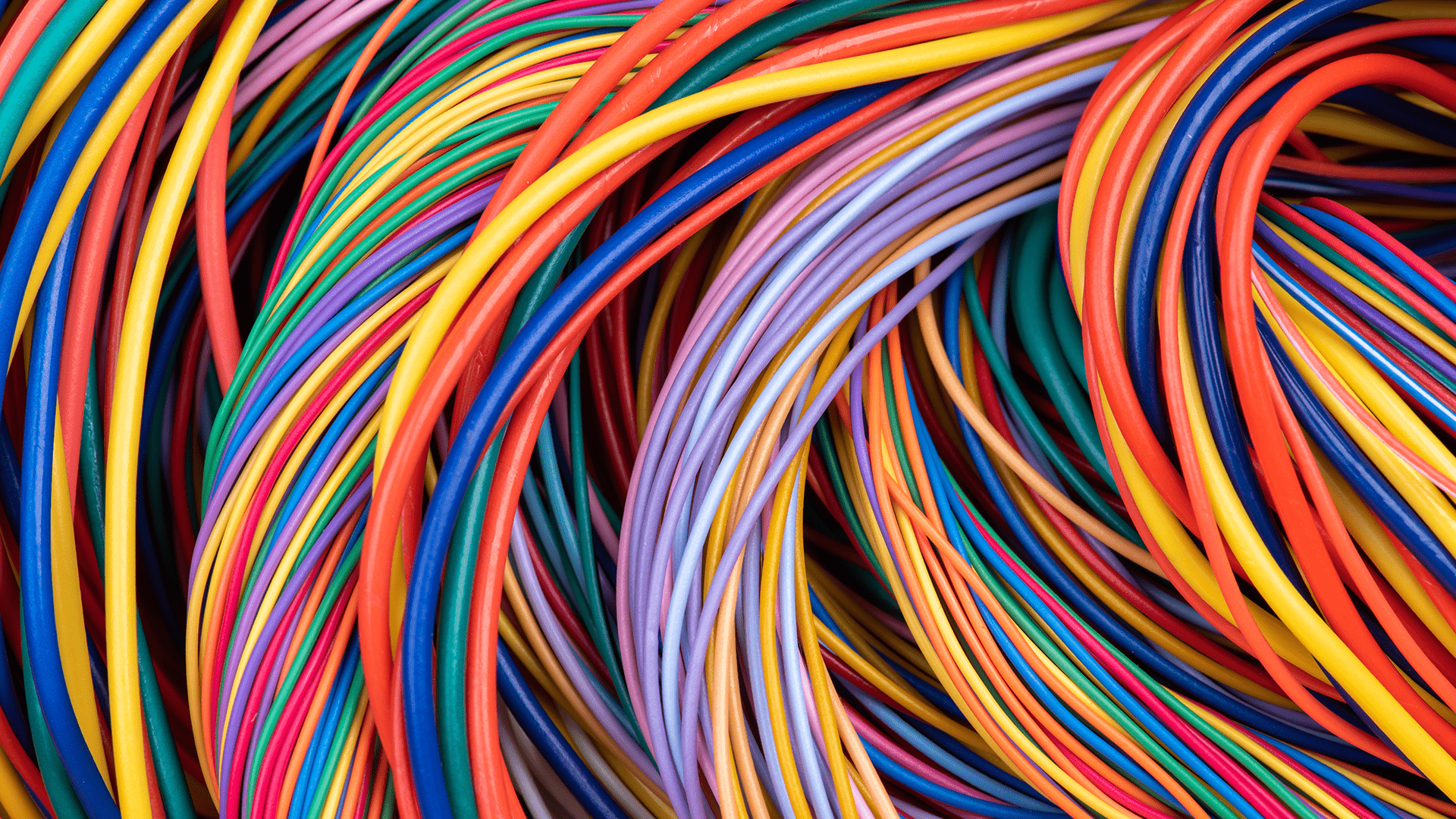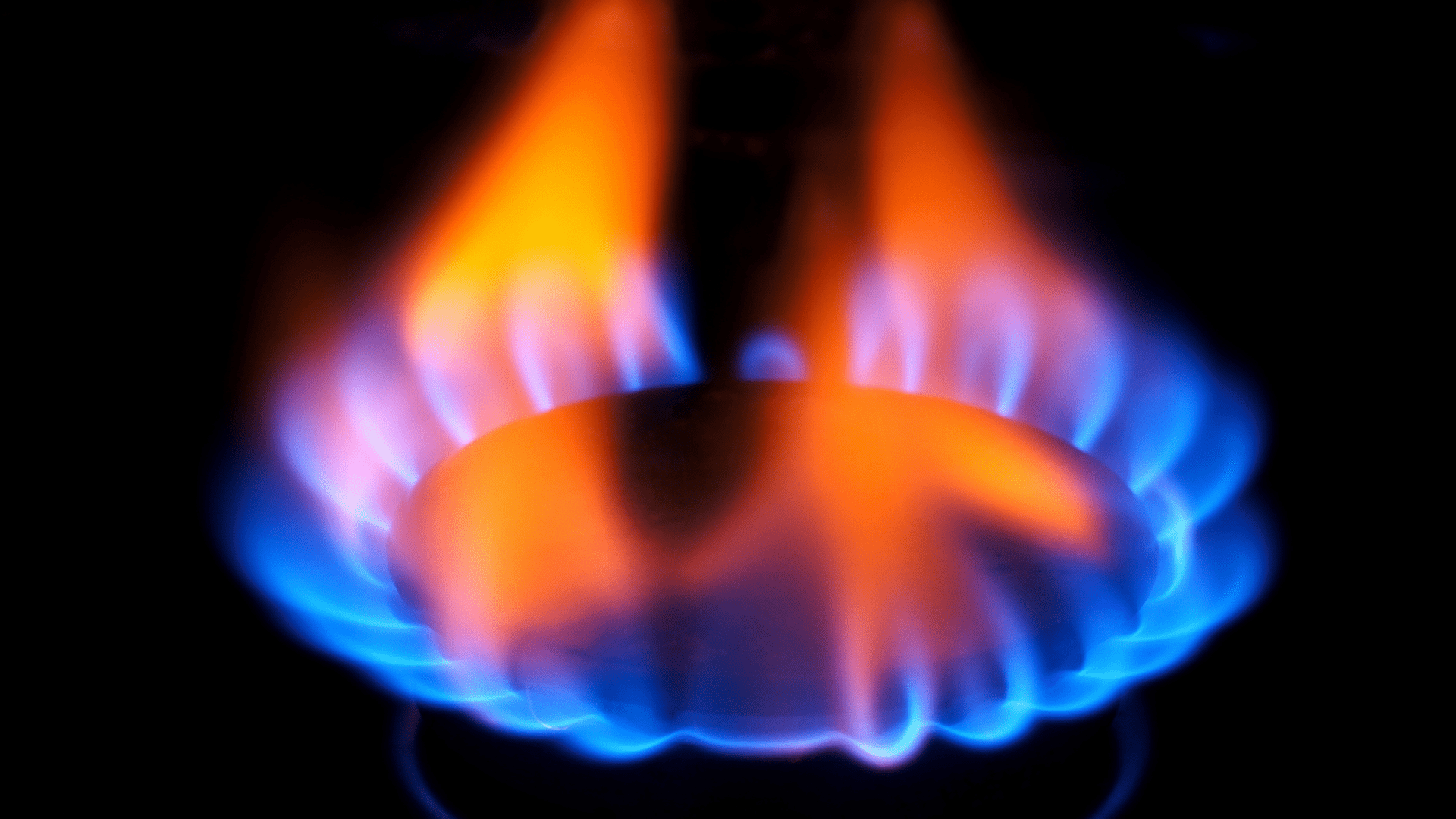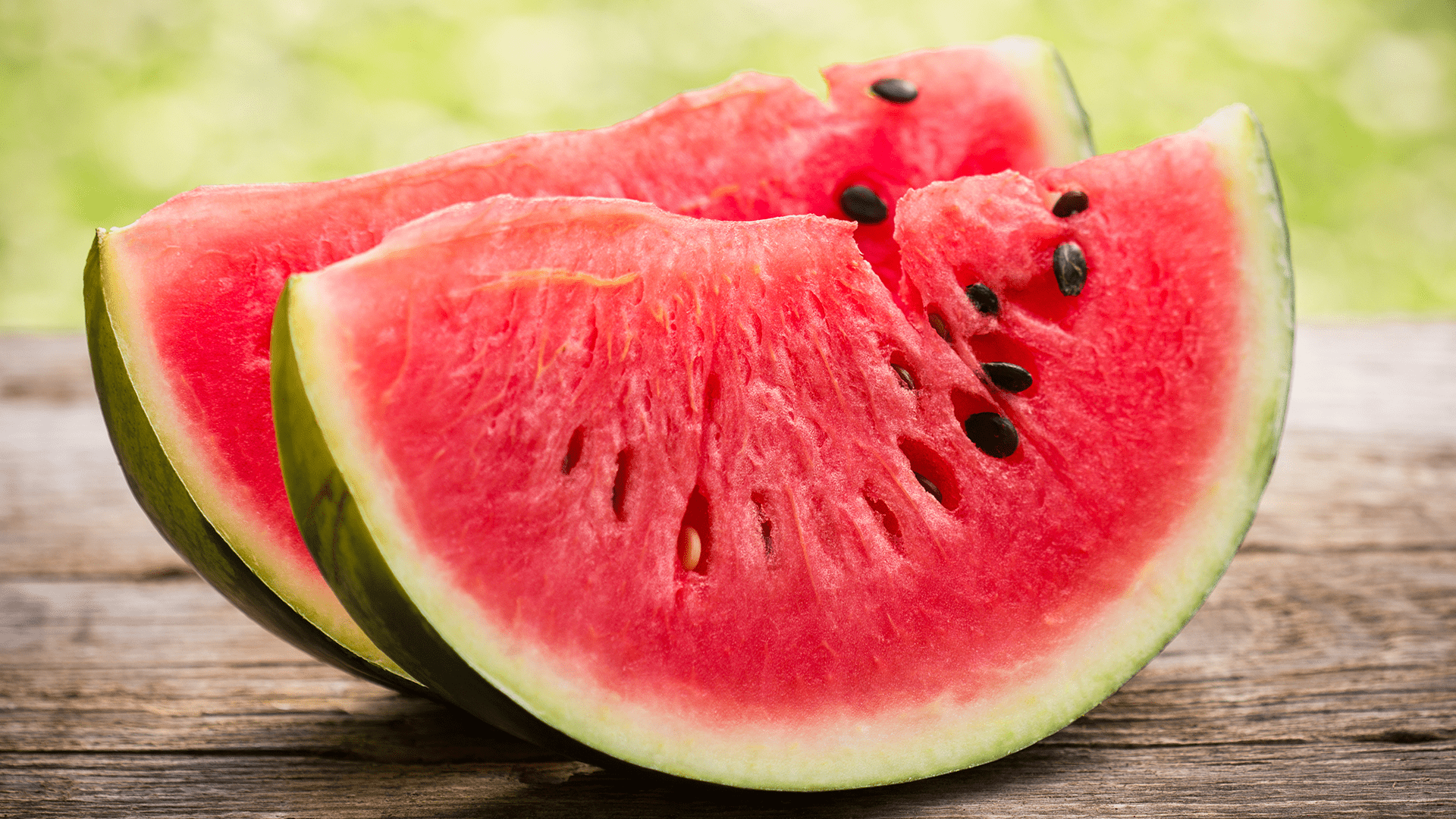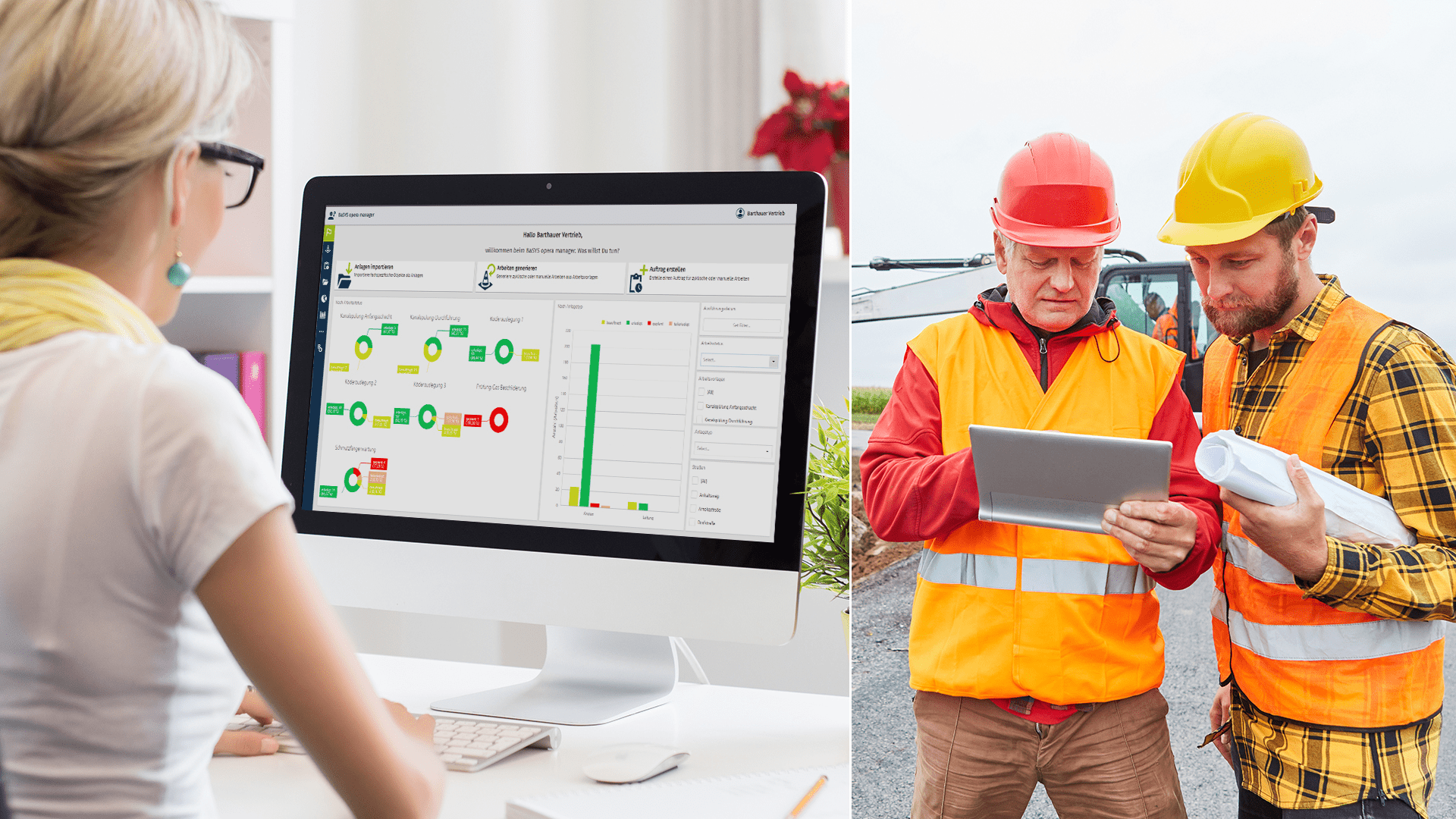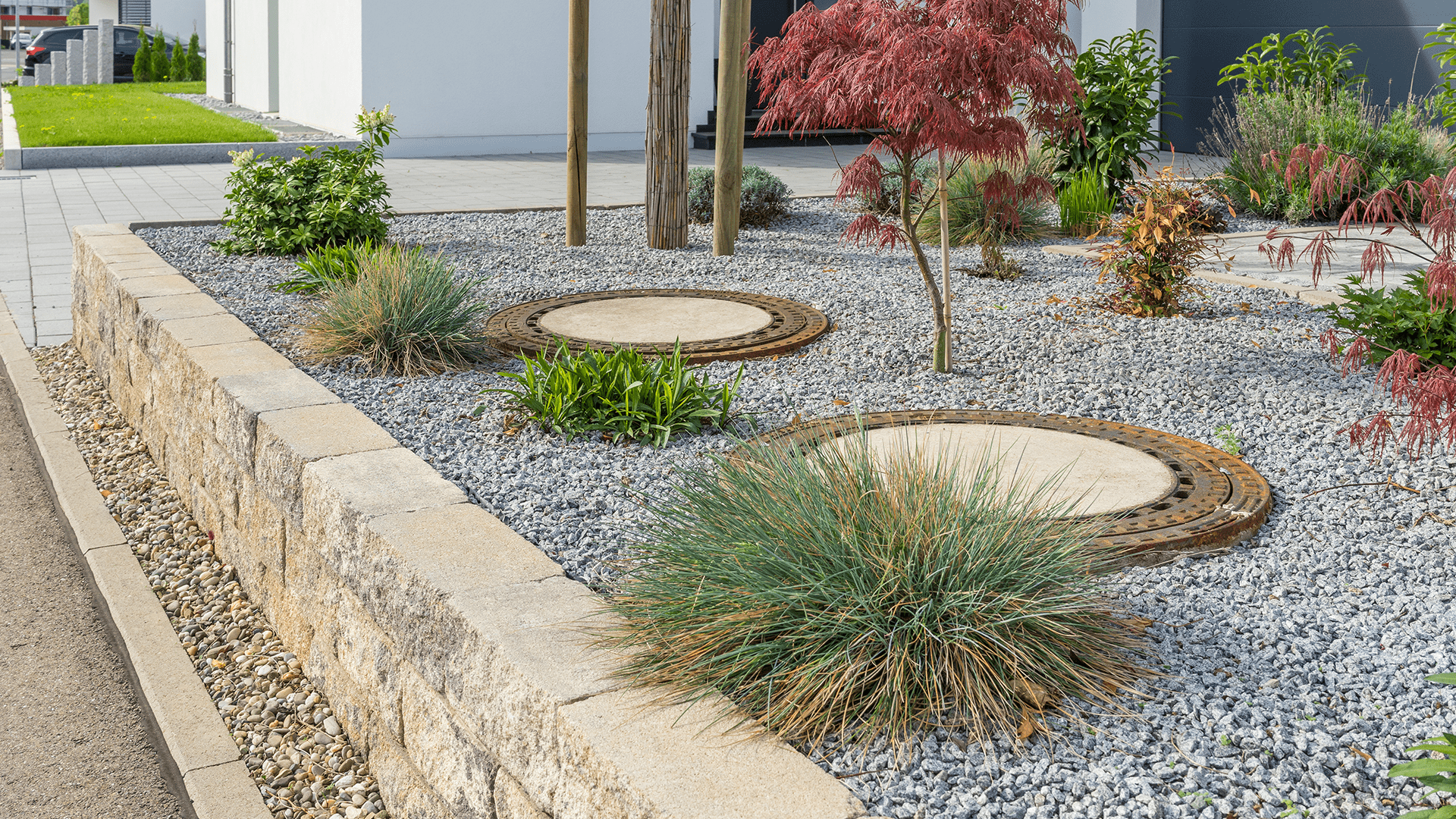- Hydraulic calculation of any water supply networks
- Checking the network topology
- Parallel variant managemen
AquaFIN is used for the hydraulic calculation of water supply networks. The calculation core is STANET, a widely used and proven program for stationary network calculation since 1984. STANET enables the calculation of water, gas and district heating networks.
Through the cooperation with Fischer-Uhrig (Berlin) a connection to STANET 7.0 has been created. The connection to BaSYS is made by the module AquaFIN. AquaFIN provides the data input masks, the list outputs as well as the variant management and supplies STANET as a runtime version.
Where do the data for the hydraulic calculation come from ?
A proof for the efficiency of AquaFIN is the variable data origin for the calculation. The user is free to calculate an existing network, to import a network via interfaces or to create a new network.
This could be your solution? Send us a message and we will get back to you:
It is important for the calculation that a hydraulic network is created. A hydraulic network contains only the hydraulically relevant strands. We therefore distinguish between the line network = totality of all nodes and lines of a water network and the hydraulic network = hydraulic network for the calculation.
The figure shows that networks which you create with BaSYS-Plan Water (hydraulic network) or with AquaFIN are already available in the calculable network structure. All other data sources provide pipeline networks from which a hydraulic network is created before the calculation. For the conversion of a pipe network into a hydraulic network a separate menu item “Create hydraulic network” is available in AquaFIN. Supporting the calculation there is now the possibility to construct a hydraulic net in the module BaSYS-Plan. This new menu item can be found under: BaSYS-Plan Water (Hydraulics). It has the same planning comfort as you already know from the construction of a pipeline network.
Vary calculation presets
In order to see how the pressure values change, e.g. at maximum water consumption or in case of a local fire, you can vary the calculation presettings and save them in parallel:
The following fields can be preset at the nodes:
- the preset measuring pressure level, which should be reached in any case,
- the withdrawal and injection quantities,
- the filling level for containers
- the status field for opened or closed valves, e.g. gate valves
Transfer of the network data to STANET
The nodes and strings are transferred to STANET with their coordinates. The calculation program first checks the network topology. In case of disconnected network parts or network parts which are only connected by controllers, as well as in case of missing definition of a reference node, the calculation is aborted and the topology errors are shown. If the topology is ok, the calculation is executed. It should be noted that at least one reference node is defined, at which a measuring pressure and a withdrawal or feed quantity is specified.
Results of the hydraulic calculation
The calculated hydraulic values for all nodes, valves and lines are stored in BaSYS and displayed in the form. The result values include the energy head, the pressure head of a node Pber, the volume flow V, the flow or flow velocity v as well as pressure heads for fittings. Predefined lists provide a clear overview of the preset and calculated values for nodes and lines.
Graphical representation of the pressure line in longitudinal section
In BaSYS-Plot you have the possibility to display hydraulic lines including the calculation results of AquaFIN in longitudinal section. The following graphic shows the pressure line of a hydraulic string with the calculated differential pressure at each node. Particularly convenient in BaSYS-Plot is the possibility to create longitudinal sections that span different compartment shells. This means that sewers, water pipes and hydraulically relevant lines can be mapped within one longitudinal section.
Hydraulic calculation of any water supply networks
Checking the network topology
Parallel variant management
Representation of the pressure line in the module BaSYS-Plot
AquaFIN is used for the hydraulic calculation of water supply networks. The calculation core is STANET, a widely used and proven program for stationary network calculation since 1984. STANET enables the calculation of water, gas and district heating networks.
Through the cooperation with Fischer-Uhrig (Berlin) a connection to STANET 7.0 has been created. The connection to BaSYS is made by the module AquaFIN. AquaFIN provides the data input masks, the list outputs as well as the variant management and supplies STANET as a runtime version.
Where do the data for the hydraulic calculation come from ?
A proof for the efficiency of AquaFIN is the variable data origin for the calculation. The user is free to calculate an existing network, to import a network via interfaces or to create a new network.
It is important for the calculation that a hydraulic network is created. A hydraulic network contains only the hydraulically relevant strands. We therefore distinguish between the line network = totality of all nodes and lines of a water network and the hydraulic network = hydraulic network for the calculation.
The figure shows that networks which you create with BaSYS-Plan Water (hydraulic network) or with AquaFIN are already available in the calculable network structure. All other data sources provide pipeline networks from which a hydraulic network is created before the calculation. For the conversion of a pipe network into a hydraulic network a separate menu item “Create hydraulic network” is available in AquaFIN.
Supporting the calculation there is now the possibility to construct a hydraulic net in the module BaSYS-Plan. This new menu item can be found under: BaSYS-Plan Water (Hydraulics). It has the same planning comfort as you already know from the construction of a pipeline network.
Vary calculation presets
In order to see how the pressure values change, e.g. at maximum water consumption or in case of a local fire, you can vary the calculation presettings and save them in parallel:
The following fields can be preset at the nodes:
the preset measuring pressure level, which should be reached in any case,
the withdrawal and injection quantities,
the filling level for containers
the status field for opened or closed valves, e.g. gate valves
Transfer of the network data to STANET
The nodes and strings are transferred to STANET with their coordinates. The calculation program first checks the network topology. In case of disconnected network parts or network parts which are only connected by controllers, as well as in case of missing definition of a reference node, the calculation is aborted and the topology errors are shown. If the topology is ok, the calculation is executed. It should be noted that at least one reference node is defined, at which a measuring pressure and a withdrawal or feed quantity is specified.
Results of the hydraulic calculation
The calculated hydraulic values for all nodes, valves and lines are stored in BaSYS and displayed in the form. The result values include the energy head, the pressure head of a node Pber, the volume flow V, the flow or flow velocity v as well as pressure heads for fittings. Predefined lists provide a clear overview of the preset and calculated values for nodes and lines.
Graphical representation of the pressure line in longitudinal section
In BaSYS-Plot you have the possibility to display hydraulic lines including the calculation results of AquaFIN in longitudinal section. The following graphic shows the pressure line of a hydraulic string with the calculated differential pressure at each node.
Particularly convenient in BaSYS-Plot is the possibility to create longitudinal sections that span different compartment shells. This means that sewers, water pipes and hydraulically relevant lines can be mapped within one longitudinal section.
BaSYS AquaFIN
- Hydraulic calculation of any water supply networks
- Checking the network topology
- Parallel variant managemen
AquaFIN is used for the hydraulic calculation of water supply networks. The calculation core is STANET, a widely used and proven program for stationary network calculation since 1984. STANET enables the calculation of water, gas and district heating networks.
Through the cooperation with Fischer-Uhrig (Berlin) a connection to STANET 7.0 has been created. The connection to BaSYS is made by the module AquaFIN. AquaFIN provides the data input masks, the list outputs as well as the variant management and supplies STANET as a runtime version.
Where do the data for the hydraulic calculation come from ?
A proof for the efficiency of AquaFIN is the variable data origin for the calculation. The user is free to calculate an existing network, to import a network via interfaces or to create a new network.
This could be your solution? Send us a message and we will get back to you:
It is important for the calculation that a hydraulic network is created. A hydraulic network contains only the hydraulically relevant strands. We therefore distinguish between the line network = totality of all nodes and lines of a water network and the hydraulic network = hydraulic network for the calculation.
The figure shows that networks which you create with BaSYS-Plan Water (hydraulic network) or with AquaFIN are already available in the calculable network structure. All other data sources provide pipeline networks from which a hydraulic network is created before the calculation. For the conversion of a pipe network into a hydraulic network a separate menu item “Create hydraulic network” is available in AquaFIN. Supporting the calculation there is now the possibility to construct a hydraulic net in the module BaSYS-Plan. This new menu item can be found under: BaSYS-Plan Water (Hydraulics). It has the same planning comfort as you already know from the construction of a pipeline network.
Vary calculation presets
In order to see how the pressure values change, e.g. at maximum water consumption or in case of a local fire, you can vary the calculation presettings and save them in parallel:
The following fields can be preset at the nodes:
- the preset measuring pressure level, which should be reached in any case,
- the withdrawal and injection quantities,
- the filling level for containers
- the status field for opened or closed valves, e.g. gate valves
Transfer of the network data to STANET
The nodes and strings are transferred to STANET with their coordinates. The calculation program first checks the network topology. In case of disconnected network parts or network parts which are only connected by controllers, as well as in case of missing definition of a reference node, the calculation is aborted and the topology errors are shown. If the topology is ok, the calculation is executed. It should be noted that at least one reference node is defined, at which a measuring pressure and a withdrawal or feed quantity is specified.
Results of the hydraulic calculation
The calculated hydraulic values for all nodes, valves and lines are stored in BaSYS and displayed in the form. The result values include the energy head, the pressure head of a node Pber, the volume flow V, the flow or flow velocity v as well as pressure heads for fittings. Predefined lists provide a clear overview of the preset and calculated values for nodes and lines.
Graphical representation of the pressure line in longitudinal section
In BaSYS-Plot you have the possibility to display hydraulic lines including the calculation results of AquaFIN in longitudinal section. The following graphic shows the pressure line of a hydraulic string with the calculated differential pressure at each node. Particularly convenient in BaSYS-Plot is the possibility to create longitudinal sections that span different compartment shells. This means that sewers, water pipes and hydraulically relevant lines can be mapped within one longitudinal section.
Hydraulic calculation of any water supply networks
Checking the network topology
Parallel variant management
Representation of the pressure line in the module BaSYS-Plot
AquaFIN is used for the hydraulic calculation of water supply networks. The calculation core is STANET, a widely used and proven program for stationary network calculation since 1984. STANET enables the calculation of water, gas and district heating networks.
Through the cooperation with Fischer-Uhrig (Berlin) a connection to STANET 7.0 has been created. The connection to BaSYS is made by the module AquaFIN. AquaFIN provides the data input masks, the list outputs as well as the variant management and supplies STANET as a runtime version.
Where do the data for the hydraulic calculation come from ?
A proof for the efficiency of AquaFIN is the variable data origin for the calculation. The user is free to calculate an existing network, to import a network via interfaces or to create a new network.
It is important for the calculation that a hydraulic network is created. A hydraulic network contains only the hydraulically relevant strands. We therefore distinguish between the line network = totality of all nodes and lines of a water network and the hydraulic network = hydraulic network for the calculation.
The figure shows that networks which you create with BaSYS-Plan Water (hydraulic network) or with AquaFIN are already available in the calculable network structure. All other data sources provide pipeline networks from which a hydraulic network is created before the calculation. For the conversion of a pipe network into a hydraulic network a separate menu item “Create hydraulic network” is available in AquaFIN.
Supporting the calculation there is now the possibility to construct a hydraulic net in the module BaSYS-Plan. This new menu item can be found under: BaSYS-Plan Water (Hydraulics). It has the same planning comfort as you already know from the construction of a pipeline network.
Vary calculation presets
In order to see how the pressure values change, e.g. at maximum water consumption or in case of a local fire, you can vary the calculation presettings and save them in parallel:
The following fields can be preset at the nodes:
the preset measuring pressure level, which should be reached in any case,
the withdrawal and injection quantities,
the filling level for containers
the status field for opened or closed valves, e.g. gate valves
Transfer of the network data to STANET
The nodes and strings are transferred to STANET with their coordinates. The calculation program first checks the network topology. In case of disconnected network parts or network parts which are only connected by controllers, as well as in case of missing definition of a reference node, the calculation is aborted and the topology errors are shown. If the topology is ok, the calculation is executed. It should be noted that at least one reference node is defined, at which a measuring pressure and a withdrawal or feed quantity is specified.
Results of the hydraulic calculation
The calculated hydraulic values for all nodes, valves and lines are stored in BaSYS and displayed in the form. The result values include the energy head, the pressure head of a node Pber, the volume flow V, the flow or flow velocity v as well as pressure heads for fittings. Predefined lists provide a clear overview of the preset and calculated values for nodes and lines.
Graphical representation of the pressure line in longitudinal section
In BaSYS-Plot you have the possibility to display hydraulic lines including the calculation results of AquaFIN in longitudinal section. The following graphic shows the pressure line of a hydraulic string with the calculated differential pressure at each node.
Particularly convenient in BaSYS-Plot is the possibility to create longitudinal sections that span different compartment shells. This means that sewers, water pipes and hydraulically relevant lines can be mapped within one longitudinal section.
This could be your solution? Send us a message and we will get back to you: