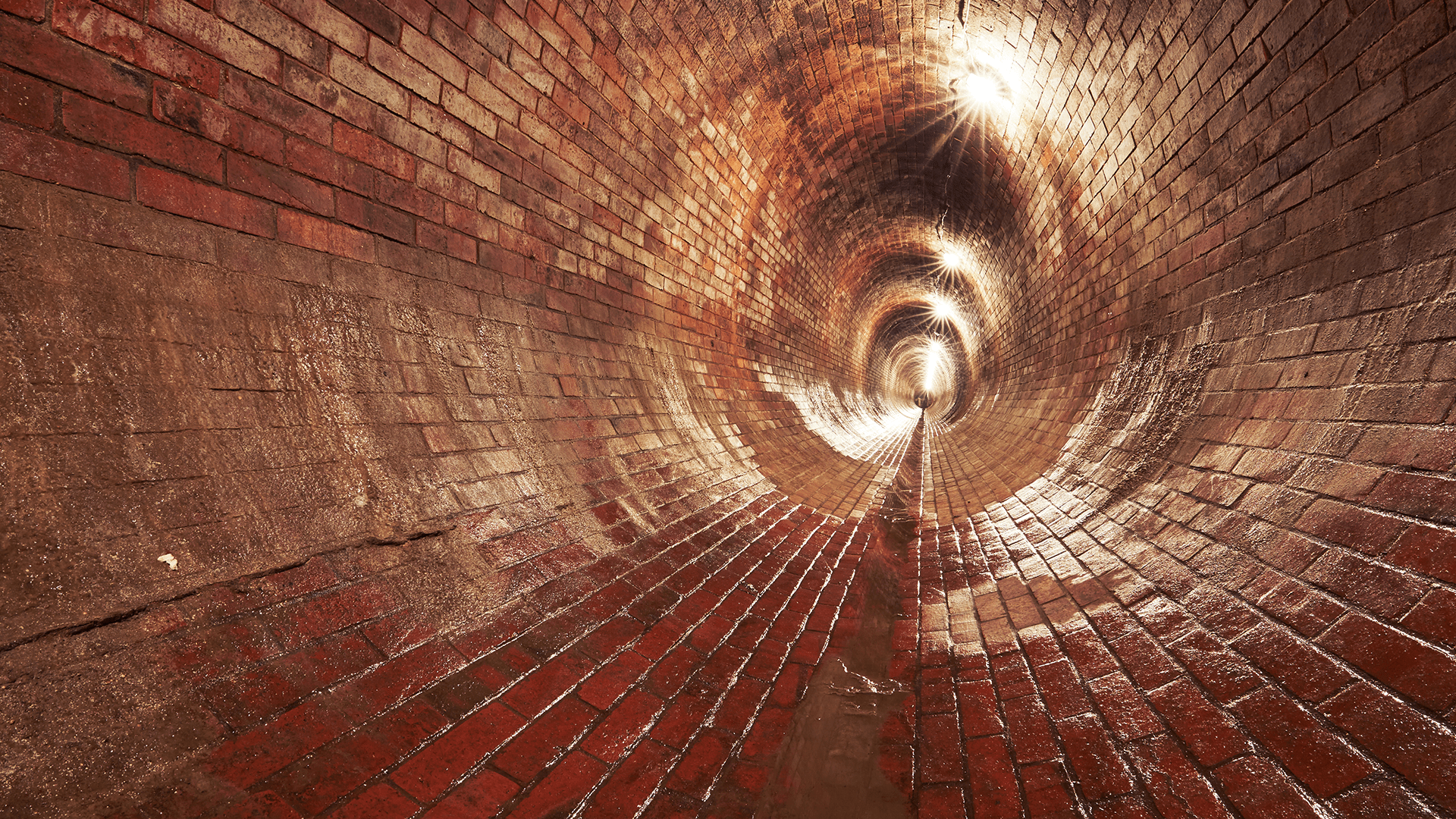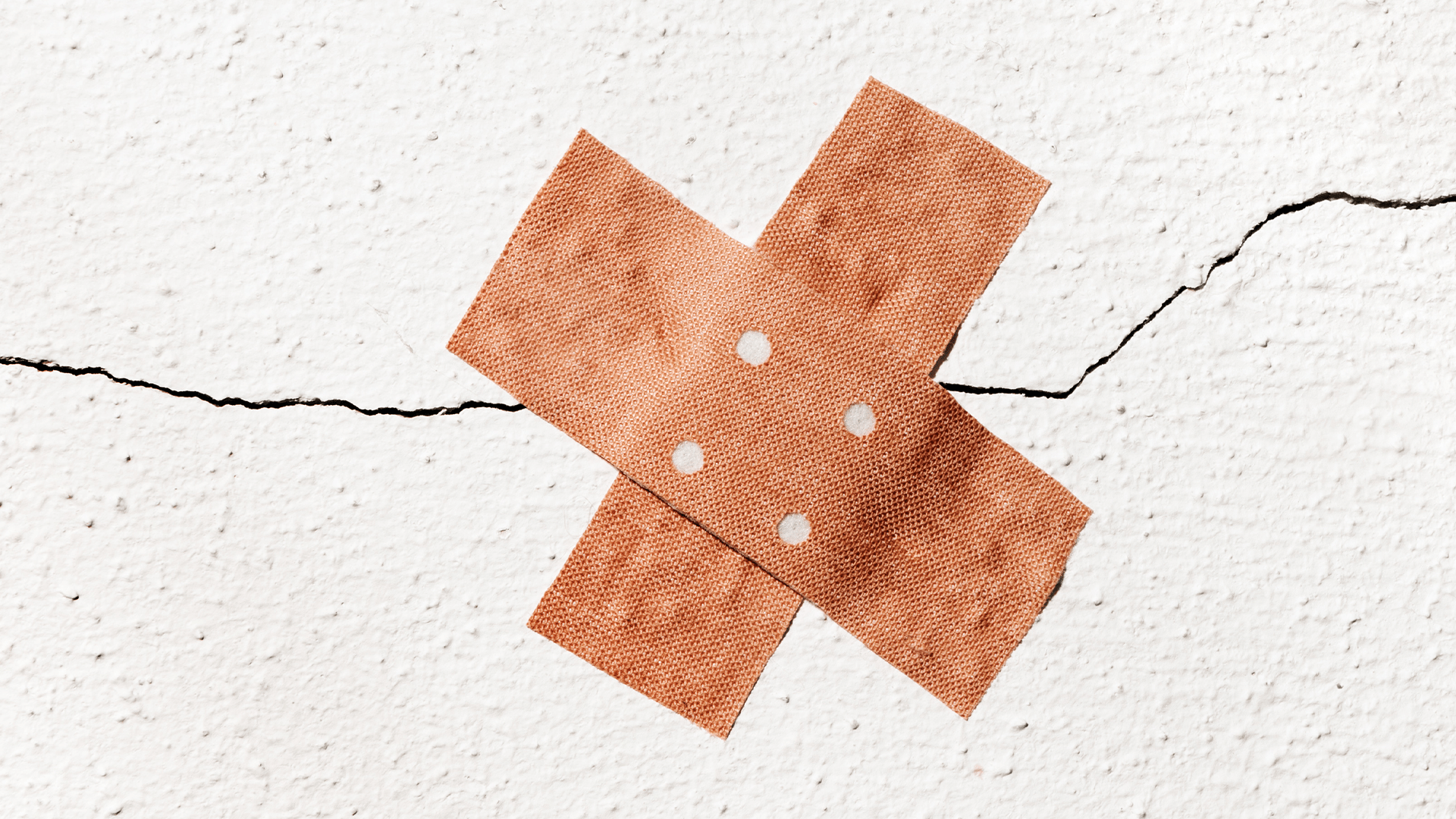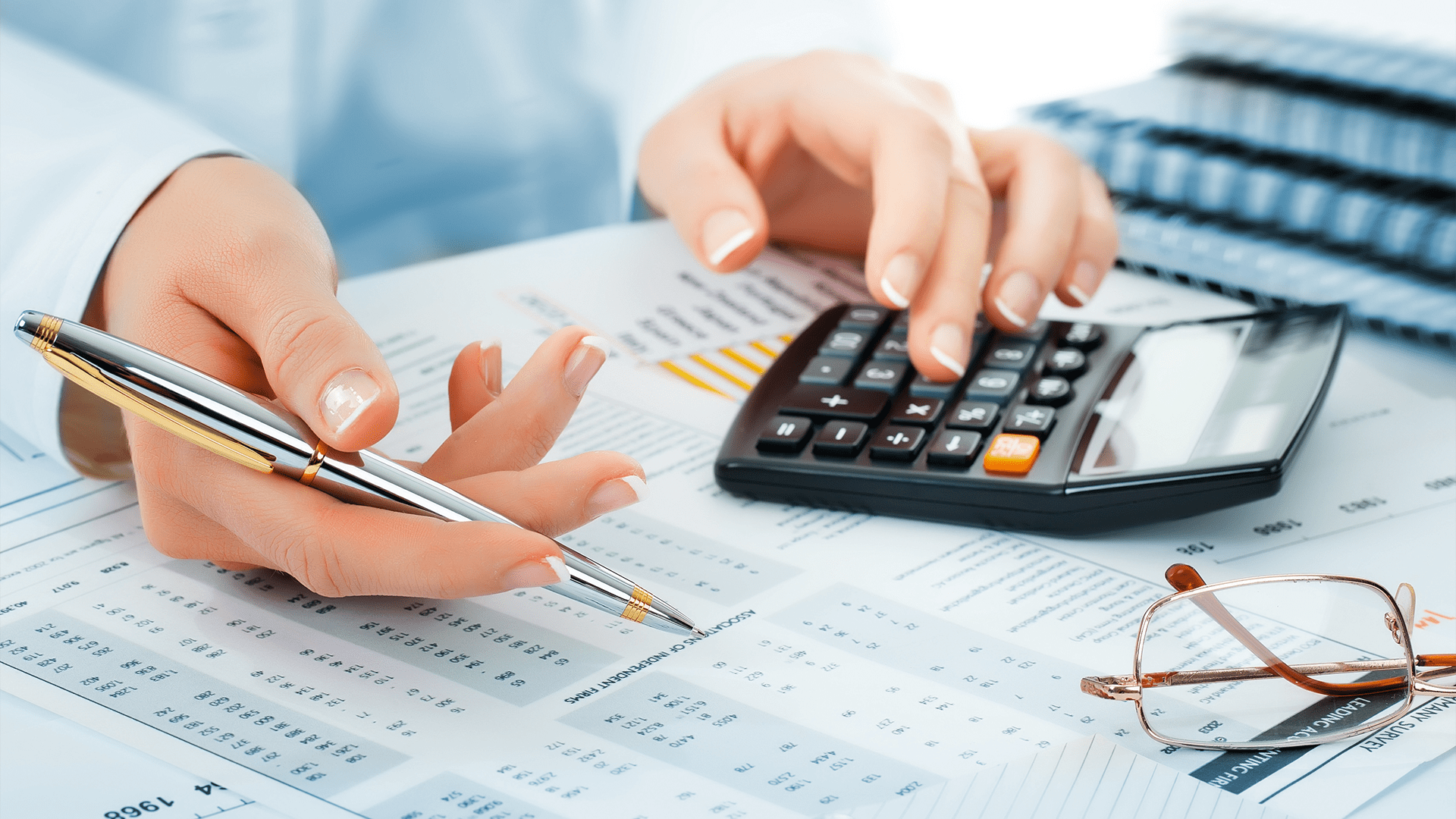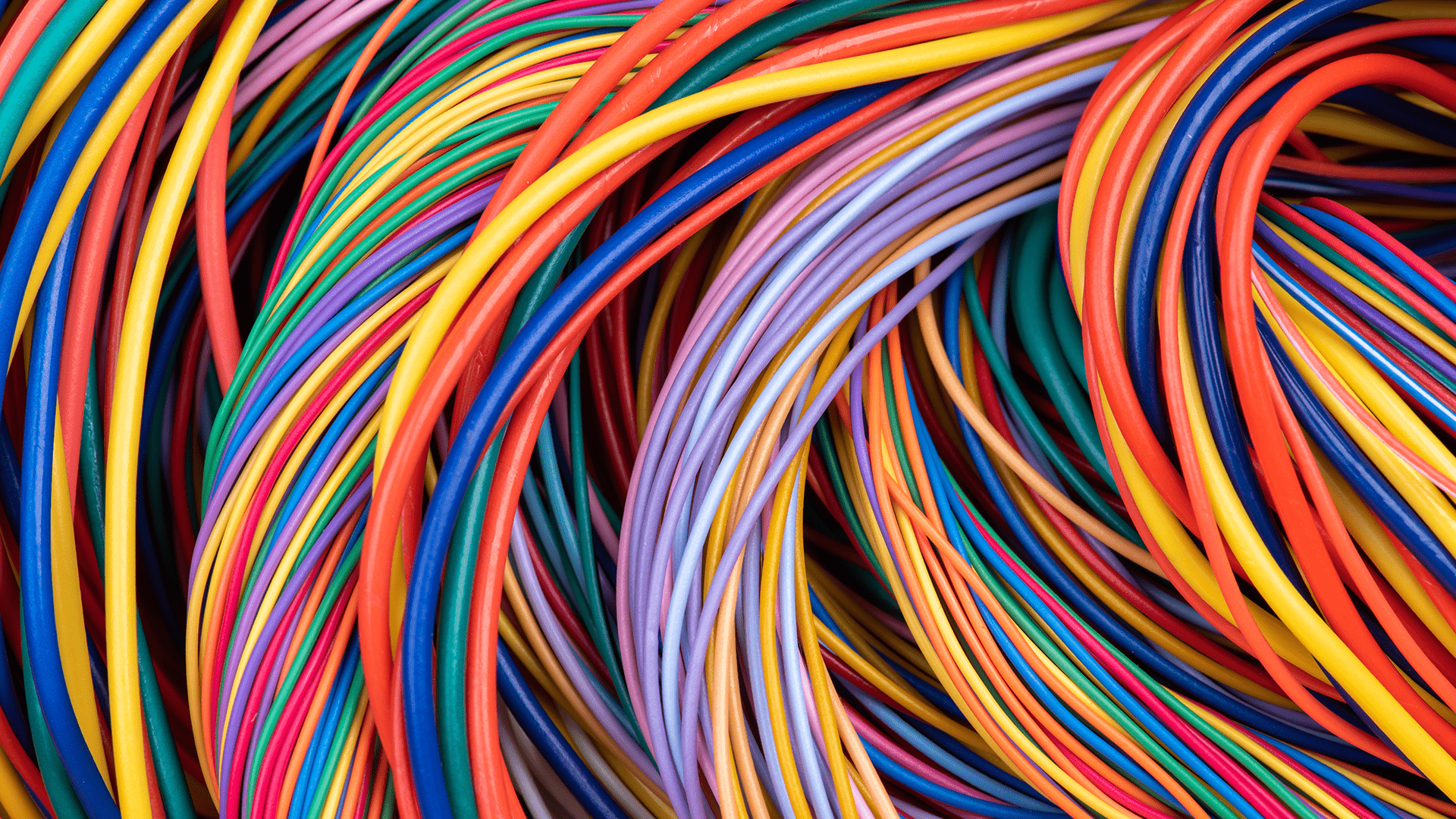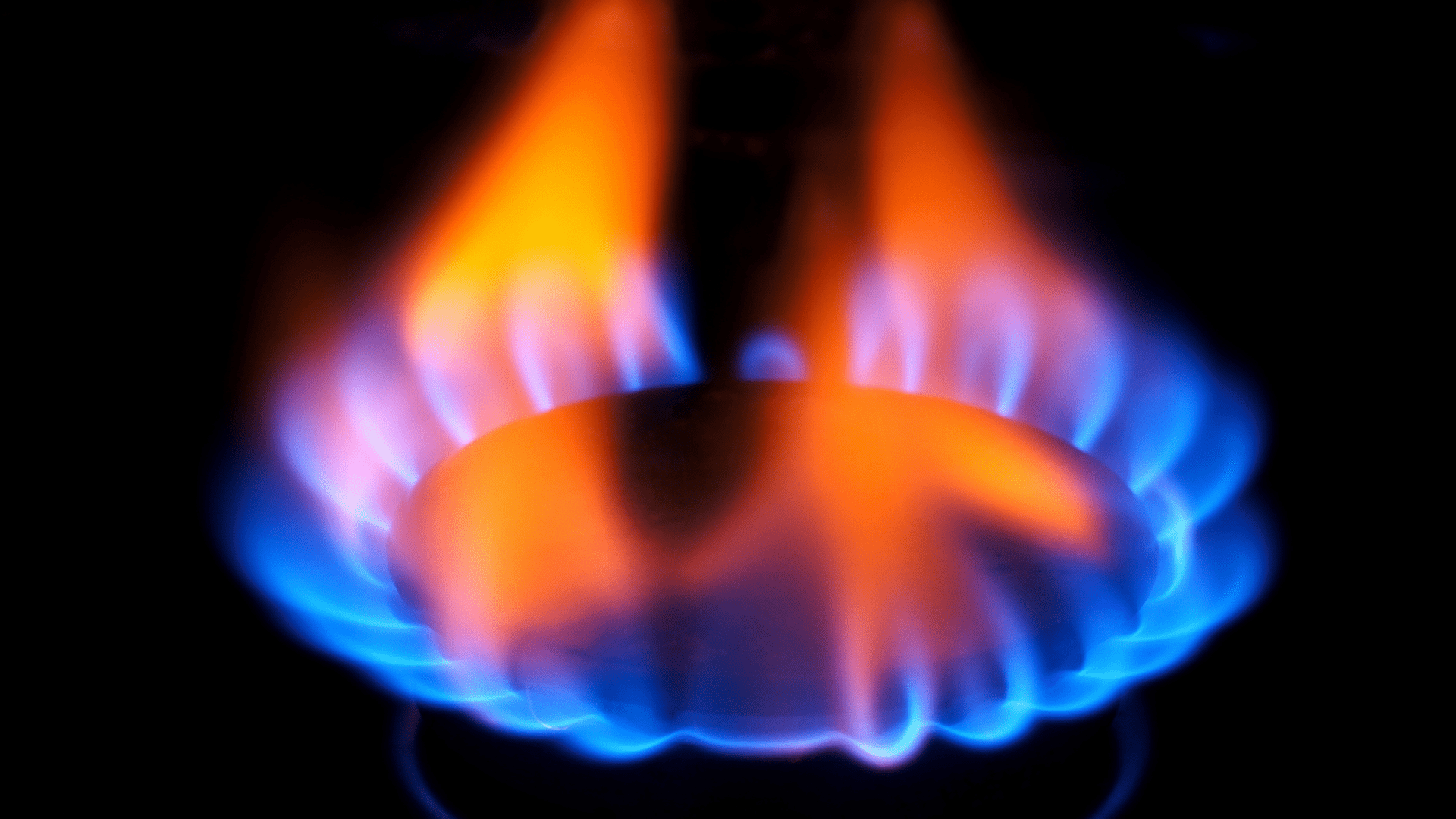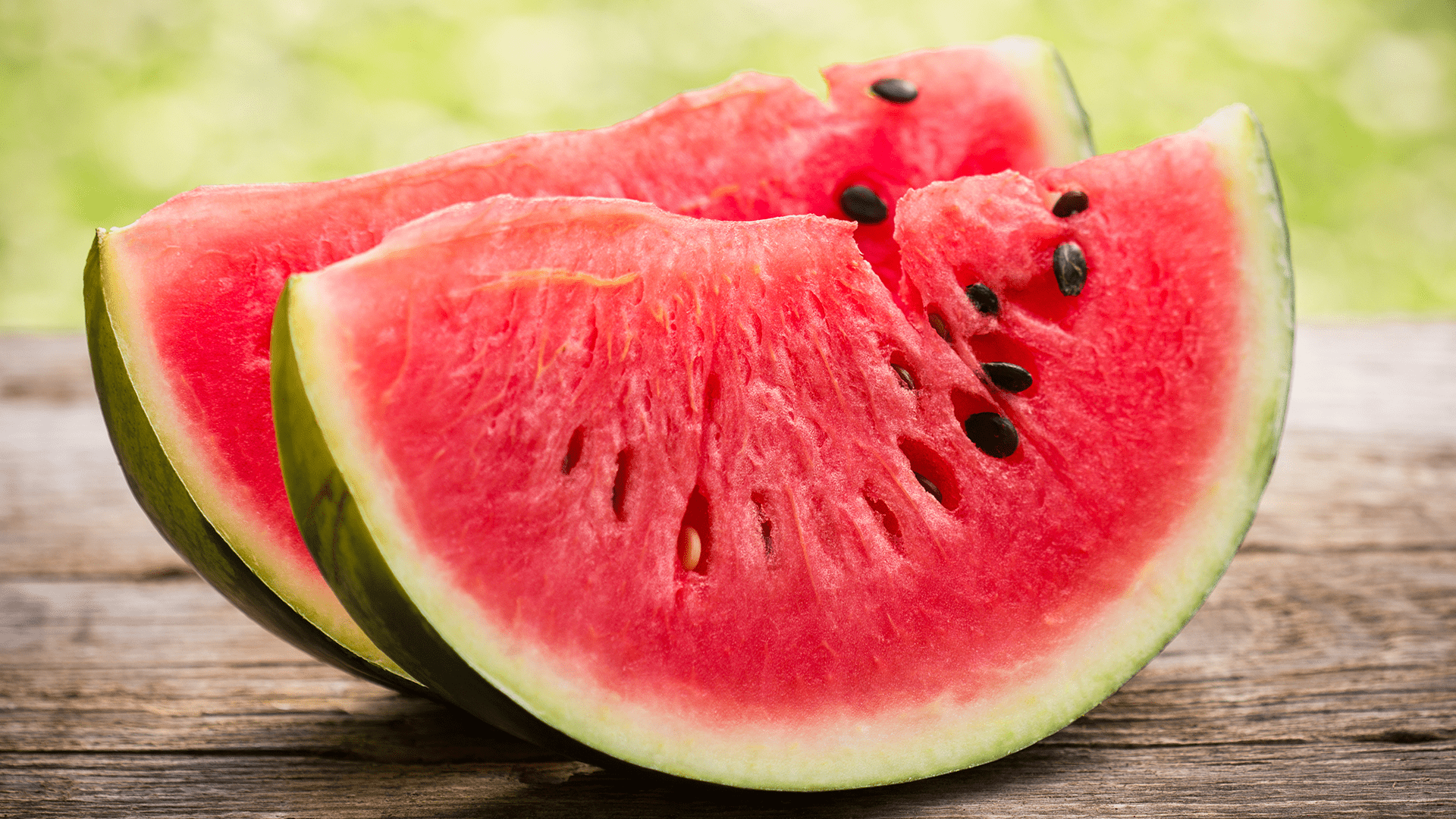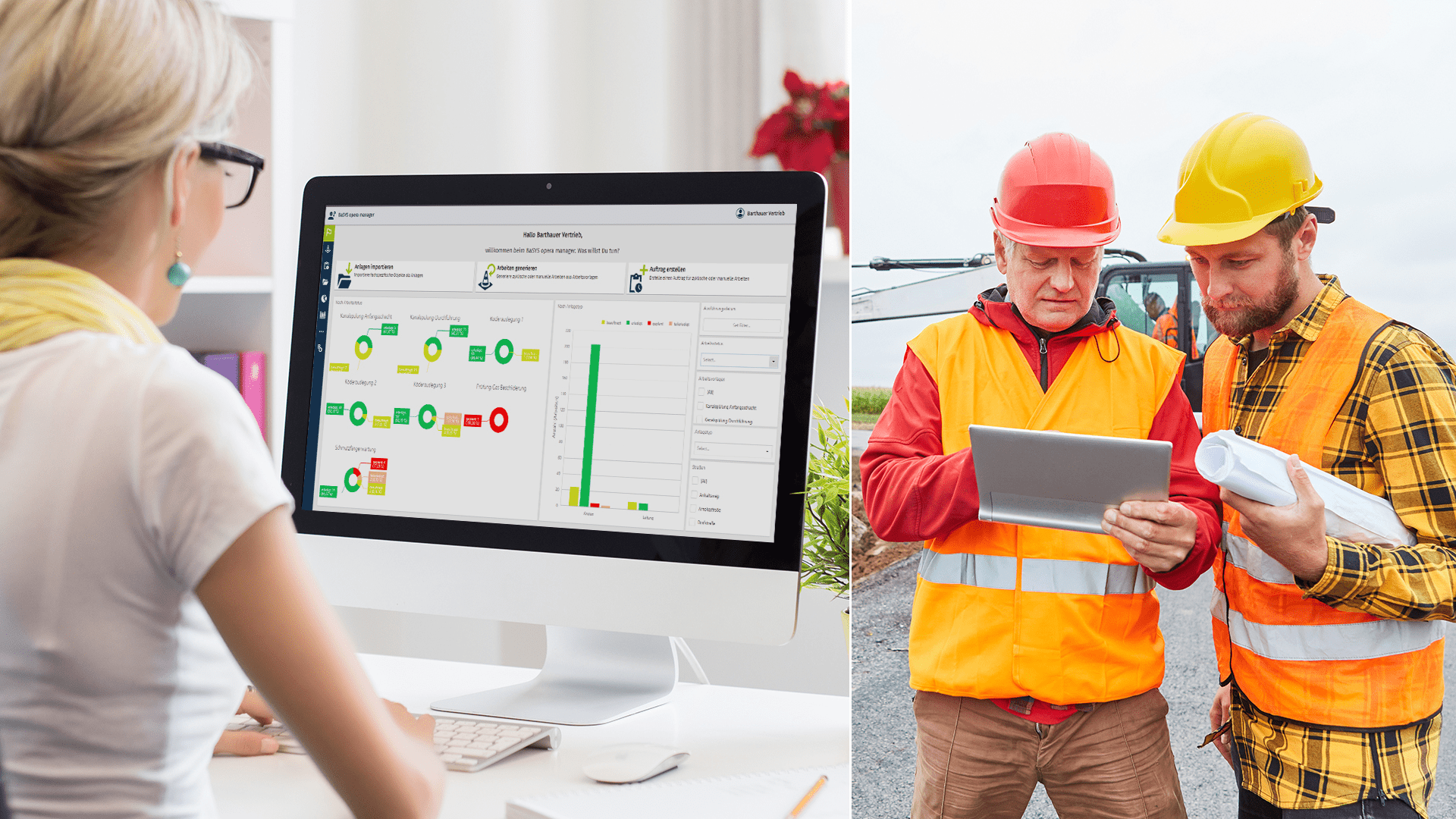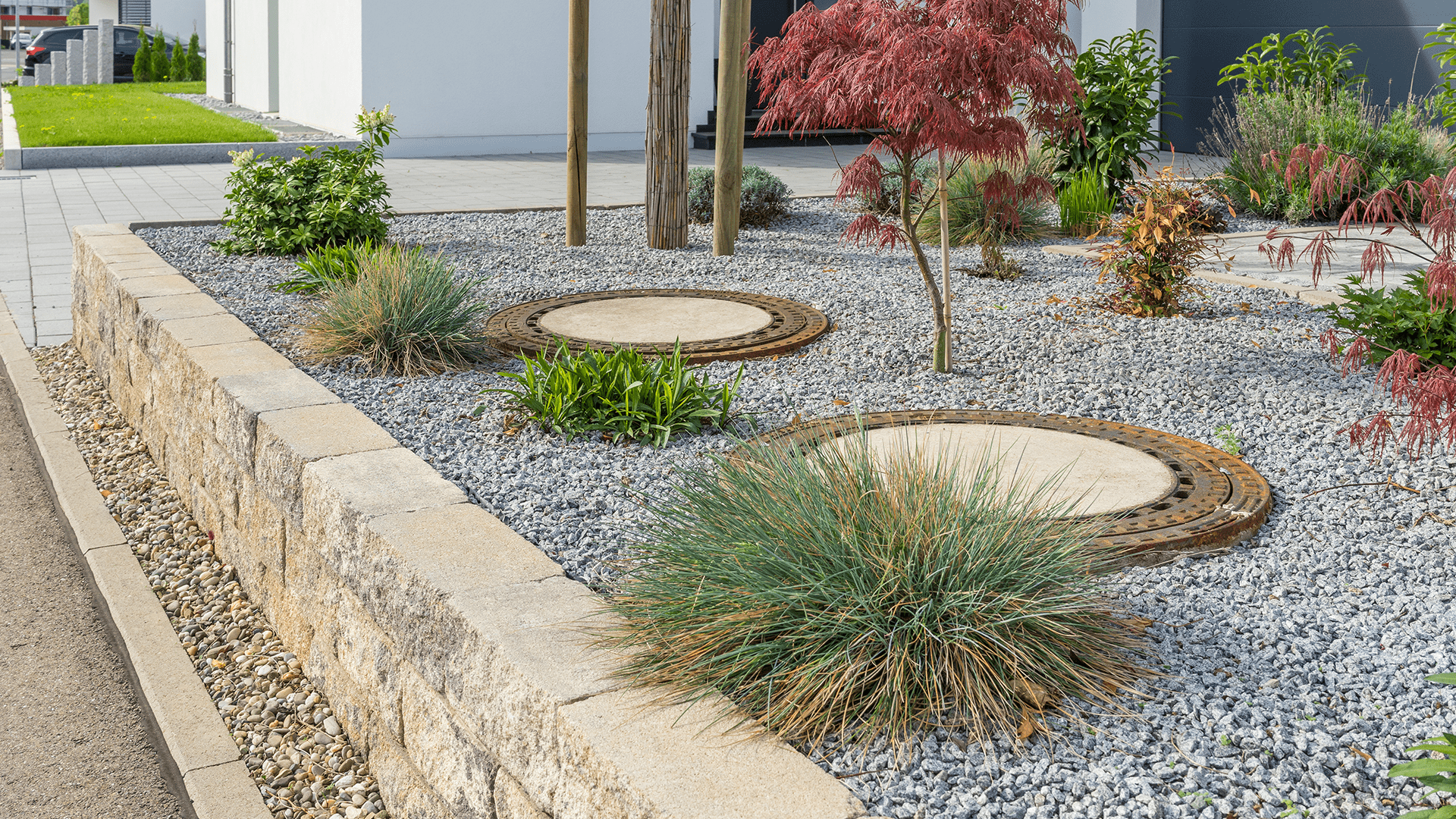The time coefficient method is an empirical calculation model for the re-dimensioning of gravity sewer networks. Based on the design rainfall, the maximum flow and the required profile are calculated for each point of the sewer network.
Fast dimensioning
KanZEIT can be used to quickly and clearly dimension sewer networks in conjunction with the BaSYS-Plan application:
- Rough planning of the sewer network and definition of reasonable subnetworks in BaSYS-Plan.
- Definition of default settings and automatic dimensioning in KanZeit
- Using quick entry forms, the entire planning and dimensioning can also be done directly in the tabular forms of KanZEIT.
Database access
The forms of KanZEIT directly access the BaSYS database. The sewer networks planned using the time coefficient method are thus immediately available in other programs such as KanDATA. The hydraulic performance can be hydrodynamically verified without changing the network structure using HydroCAD.
This could be your solution? Send us a message and we will get back to you:
Libraries
The data for presetting and calculation are clearly managed in the libraries:
- Reinhold and Kostra rainfall.
- Profiles with dimensioning relevant profile attributes. The profiles can also be defined using polygon courses.
- Combination of profiles to profile stacks. Only the profiles of the selected scale are taken into account for dimensioning.
Dimensioning-relevant area parameters such as the specific extraneous water accumulation are managed in the construction zone tables and can be used across areas.
Calculation presets
Any number of calculation presets can be managed. These include parameters such as:
- Drainage system (e.g. mixed water)
- Rain type (from library)
- Rain frequency (from library)
- Profile scale (from library)
Calculation
The subnetworks are dimensioned according to the boundary conditions that are active in the selected preset. The following functionality is used:
- All important input data are compared in tabular form.
- The master data can be checked for plausibility before the calculation (with result protocol).
- After triggering the calculation, the entire subnetwork is automatically dimensioned using the selected preset.
The calculation results are also displayed in tabular form.
Road drainage according to RAS
If the corresponding presetting is selected, calculation of road drainage according to RAS including road swales is possible.
Results output
The results are output in the form of predefined reports for the most important use cases. The content of KanZEIT forms can be exported to Word or Excel in tabular form.
Catchment areas
In this form, the move-in areas and partial move-in areas can be entered. The following functionality facilitates the procedure:
- The input fields are enabled or disabled depending on the selected drainage system.
- The gradient groups (according to ATV) of the catchment areas are automatically calculated from the terrain gradient or specified. The runoff coefficient can be specified or calculated via the gradient group.
BaSYS KanZEIT
The time coefficient method is an empirical calculation model for the re-dimensioning of gravity sewer networks. Based on the design rainfall, the maximum flow and the required profile are calculated for each point of the sewer network.
Fast dimensioning
KanZEIT can be used to quickly and clearly dimension sewer networks in conjunction with the BaSYS-Plan application:
- Rough planning of the sewer network and definition of reasonable subnetworks in BaSYS-Plan.
- Definition of default settings and automatic dimensioning in KanZeit
- Using quick entry forms, the entire planning and dimensioning can also be done directly in the tabular forms of KanZEIT.
Database access
The forms of KanZEIT directly access the BaSYS database. The sewer networks planned using the time coefficient method are thus immediately available in other programs such as KanDATA. The hydraulic performance can be hydrodynamically verified without changing the network structure using HydroCAD.
This could be your solution? Send us a message and we will get back to you:
Libraries
The data for presetting and calculation are clearly managed in the libraries:
- Reinhold and Kostra rainfall.
- Profiles with dimensioning relevant profile attributes. The profiles can also be defined using polygon courses.
- Combination of profiles to profile stacks. Only the profiles of the selected scale are taken into account for dimensioning.
Dimensioning-relevant area parameters such as the specific extraneous water accumulation are managed in the construction zone tables and can be used across areas.
Calculation presets
Any number of calculation presets can be managed. These include parameters such as:
- Drainage system (e.g. mixed water)
- Rain type (from library)
- Rain frequency (from library)
- Profile scale (from library)
Calculation
The subnetworks are dimensioned according to the boundary conditions that are active in the selected preset. The following functionality is used:
- All important input data are compared in tabular form.
- The master data can be checked for plausibility before the calculation (with result protocol).
- After triggering the calculation, the entire subnetwork is automatically dimensioned using the selected preset.
The calculation results are also displayed in tabular form.
Road drainage according to RAS
If the corresponding presetting is selected, calculation of road drainage according to RAS including road swales is possible.
Results output
The results are output in the form of predefined reports for the most important use cases. The content of KanZEIT forms can be exported to Word or Excel in tabular form.
Catchment areas
In this form, the move-in areas and partial move-in areas can be entered. The following functionality facilitates the procedure:
- The input fields are enabled or disabled depending on the selected drainage system.
- The gradient groups (according to ATV) of the catchment areas are automatically calculated from the terrain gradient or specified. The runoff coefficient can be specified or calculated via the gradient group.
This could be your solution? Send us a message and we will get back to you: